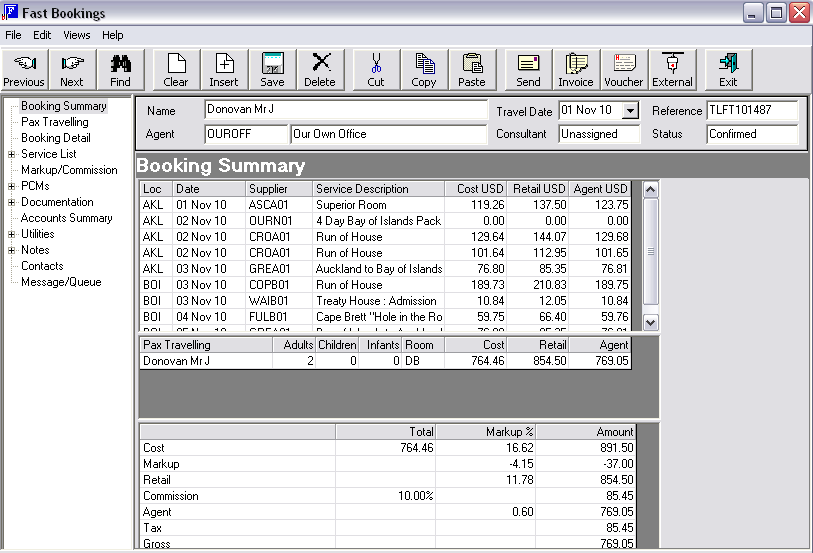
(continued from Manual Flight Services)
At any time during the process of inserting services into the booking, a summary of the booking cost, selling price, markup, commission and tax can be viewed via the booking Summary screen, which is accessed from the Side Bar.
This screen is divided into three panels:
The top panel contains a scrolling list of a summary of the services included in the booking
The middle panel totals the costs and selling prices by room
The bottom panel totals the cost, selling price, markup, commission and tax for this booking.
This screen is a very useful and quick method of checking a completed booking prior to the production of messages and documentation.
Screen Shot 56: Booking Summary Screen
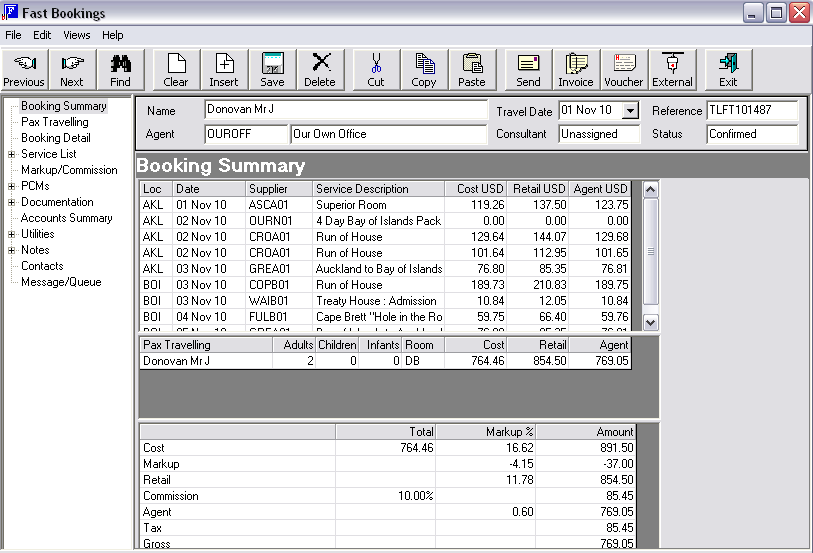
Columns in this screen cannot be changed.
(continued in Working with Bookings)